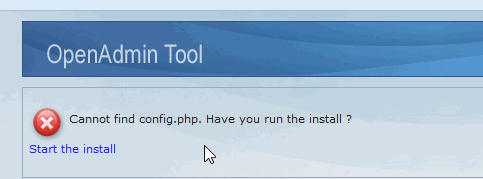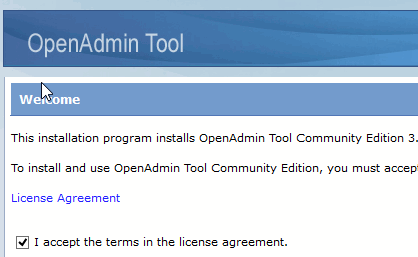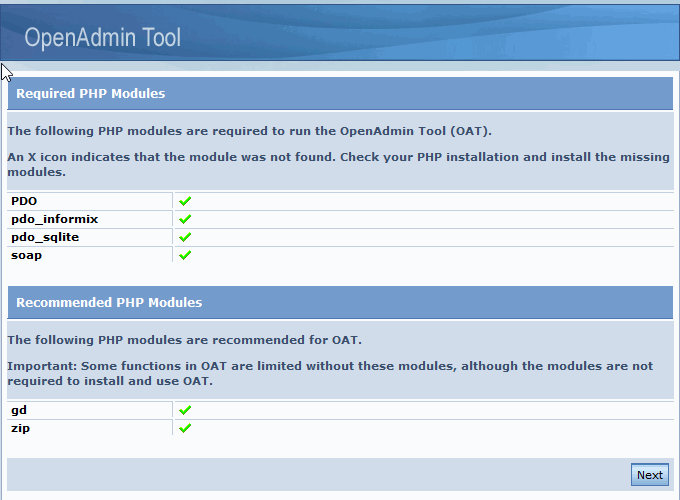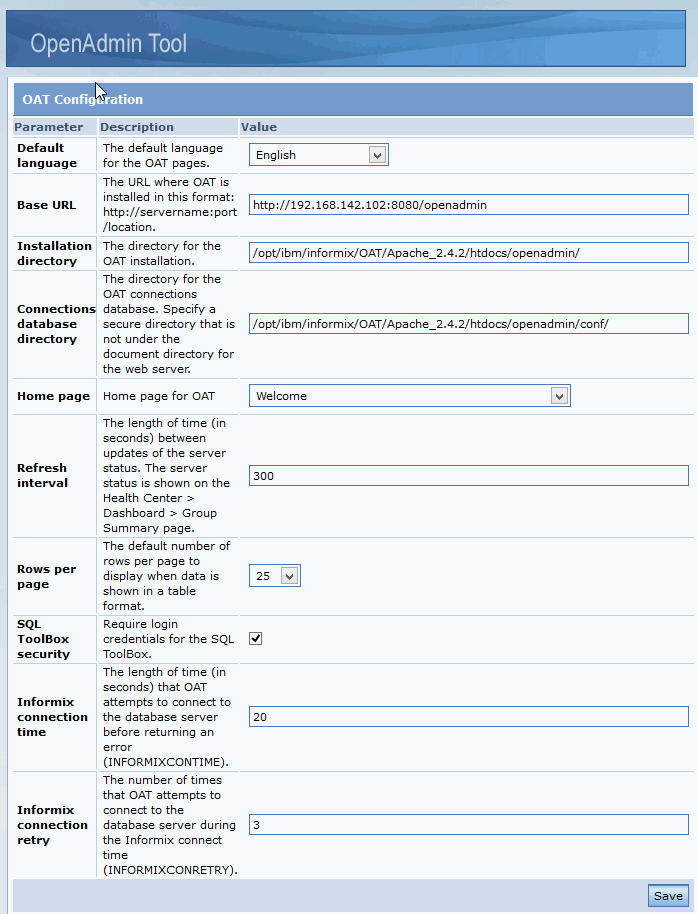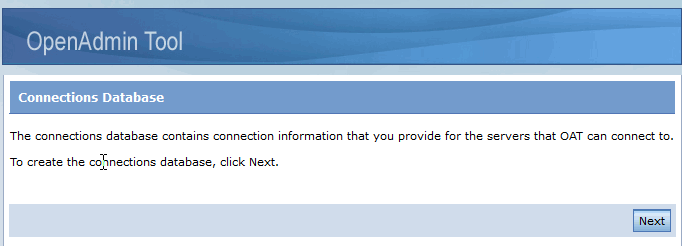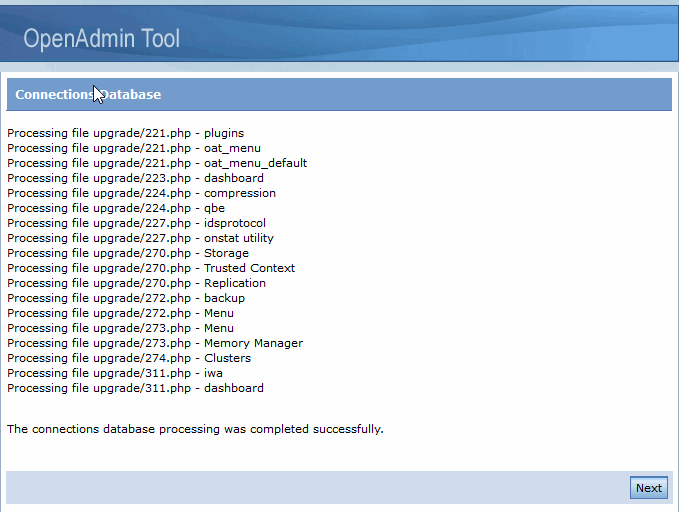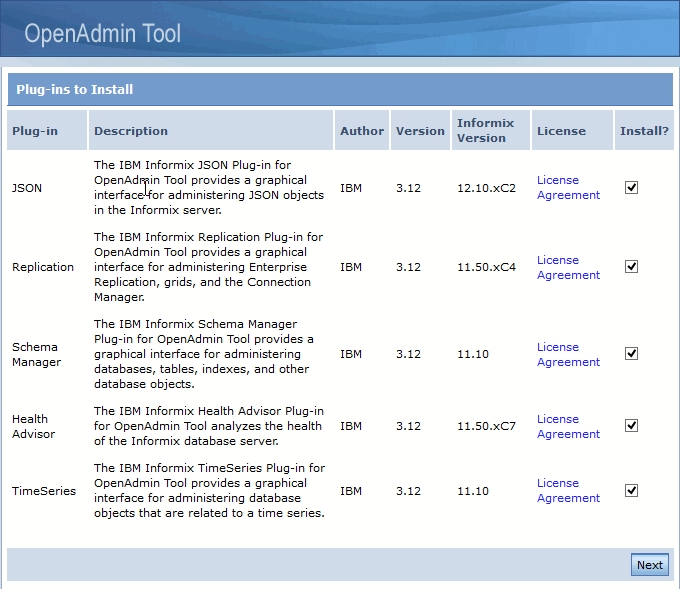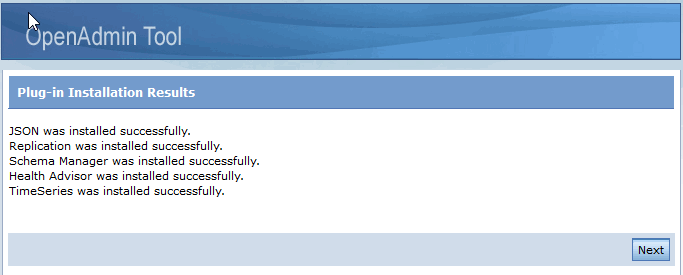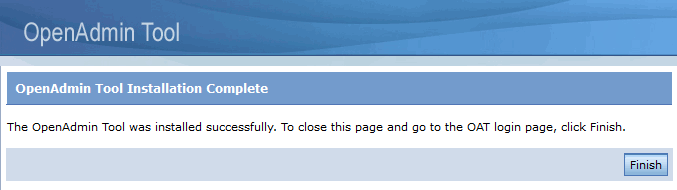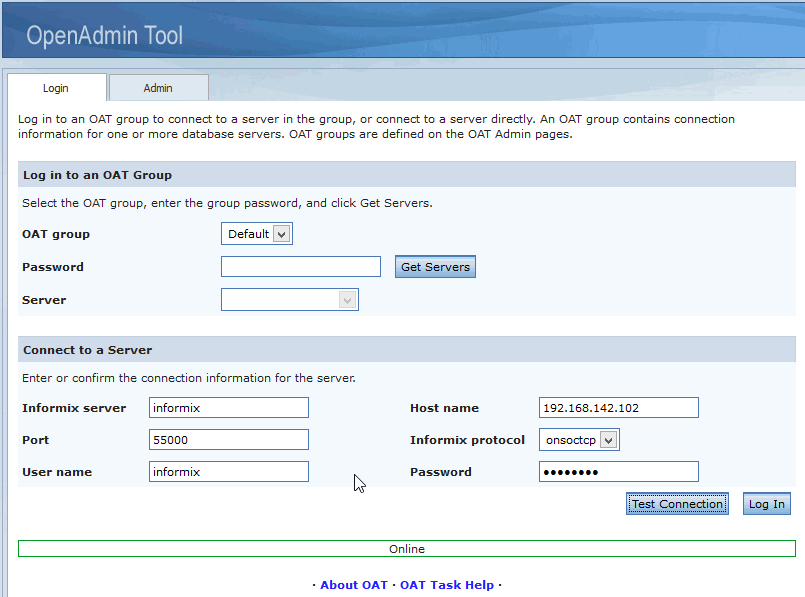I downloaded Informix 12.10.FC2 on my Linux SLES 11 SP3 using part number CIM0GEN.
After unzipping of the Informix media in /tmp/informix, I see the following files.
-rw-r--r-- 1 root bin 10201 Aug 30 00:53 bundle.properties drwxr-xr-x 3 root bin 4096 Aug 30 00:51 CSDK drwxr-xr-x 11 root bin 4096 Aug 30 00:53 IBM_Data_Server_Driver_Package drwxr-xr-x 3 root bin 4096 Aug 30 00:51 ICONNECT -rwxr-xr-x 1 root bin 395384851 Aug 30 00:53 ids_install drwxr-xr-x 5 root bin 4096 Aug 30 00:53 JDBC -r--r--r-- 1 root bin 12234 Aug 30 00:53 README.html drwxr-xr-x 3 root bin 4096 Aug 30 00:53 SERVER
Before Install:
# groupadd -g 1010 informix # useradd -u 1010 -g informix -d /home/informix -m informix # passwd informix
Create /etc/bash.bashrc.local with the following entries:
export INFORMIXDIR=/opt/ibm/informix
export INFORMIXSERVER=informix
export ONCONFIG=onconfig.informix
export INFORMIXSQLHOSTS=/opt/ibm/informix/etc/sqlhosts.informix
export GL_USEGLU=1
export PATH=${INFORMIXDIR}/bin:${INFORMIXDIR}/extend/krakatoa/jre/bin:${PATH}
export DBEDIT=vi
export EDITOR=vi
Install Informix
# ./ids_install -i gui
I used custom install and selected the following.
Informix Directory: /opt/ibm/informix
Informix Instance Name: Informix
Port number: 55000
Start Informix for the First Time
Login as informix user and run the command.
$ oninit -ivwy informix@iwrnode02:~> oninit -ivwy Warning: Parameter's user-configured value was adjusted. (SHMVIRTSIZE) Warning: Parameter's user-configured value was adjusted. (DS_MAX_SCANS) Warning: Parameter's user-configured value was adjusted. (ONLIDX_MAXMEM) Reading configuration file '/opt/ibm/informix/etc/onconfig.informix'...succeeded Creating /INFORMIXTMP/.infxdirs...succeeded Allocating and attaching to shared memory...succeeded Creating resident pool 8306 kbytes...succeeded Creating infos file "/opt/ibm/informix/etc/.infos.informix"...succeeded Linking conf file "/opt/ibm/informix/etc/.conf.informix"...succeeded Initializing rhead structure...rhlock_t 16384 (512K)... rlock_t (5312K)... Writing to infos file...succeeded Initialization of Encryption...succeeded Initializing ASF...succeeded Initializing Dictionary Cache and SPL Routine Cache...succeeded Bringing up ADM VP...succeeded Creating VP classes...succeeded Forking main_loop thread...succeeded Initializing DR structures...succeeded Forking 1 'soctcp' listener threads...succeeded Forking 1 'soctcp' listener threads...succeeded Forking 1 'soctcp' listener threads...succeeded
Stop Informix
Login as informix user and run the following command to stop the Informix server.
$ onmode -yuk
Start Informix After Initialization
iwrnode02:/opt/ibm/informix # oninit -vwy
Start Open Admin Tool
Login as root and change directory to $INFORMIXDIR/OAT and run the command.
iwrnode02:/opt/ibm/informix/OAT # ./StartApache /opt/ibm/informix/OAT/Apache_2.4.2/bin/httpd: error while loading shared libraries: libexpat.so.0: cannot open shared object file: No such file or directory
Fix this error by going to the /lib64 and create a symbolic link as shown:
# cd /lib64 # ln -s libexpat.so.1 libexpat.so.0
Run command again.
iwrnode02:/opt/ibm/informix/OAT # ./StartApache httpd: Syntax error on line 126 of /opt/ibm/informix/OAT/Apache_2.4.2/conf/httpd.conf: Cannot load /opt/ibm/informix/OAT/Apache_2.4.2/modules/mod_ssl.so into server: libssl.so.6: cannot open shared object file: No such file or directory
Fix this error by going to the /usr/lib64 and create a symbolic link as shown:
# cd /usr/lib64 # ln -s libssl.so.0.9.8 libssl.so.6
Run command again.
iwrnode02:/opt/ibm/informix/OAT # ./StartApache httpd: Syntax error on line 126 of /opt/ibm/informix/OAT/Apache_2.4.2/conf/httpd.conf: Cannot load /opt/ibm/informix/OAT/Apache_2.4.2/modules/mod_ssl.so into server: libcrypto.so.6: cannot open shared object file: No such file or directory
Fix this error by going to the /usr/lib64 and create a symbolic link as shown:
# cd /usr/lib64 # ln -s libcrypto.so.0.9.8 libcrypto.so.6
Run command again.
iwrnode02:/opt/ibm/informix/OAT # ./StartApache
Check if OAT started or not
iwrnode02:/opt/ibm/informix/OAT # netstat -aon | grep 8080 tcp 0 0 :::8080 :::* LISTEN off (0.00/0/0) iwrnode02:/opt/ibm/informix/OAT # ps -ef | grep -i apache root 14928 1 0 13:26 ? 00:00:00 /opt/ibm/informix/OAT/Apache_2.4.2/bin/httpd -f /opt/ibm/informix/OAT/Apache_2.4.2/conf/httpd.conf -k start daemon 14929 14928 0 13:26 ? 00:00:00 /opt/ibm/informix/OAT/Apache_2.4.2/bin/httpd -f /opt/ibm/informix/OAT/Apache_2.4.2/conf/httpd.conf -k start daemon 14930 14928 0 13:26 ? 00:00:00 /opt/ibm/informix/OAT/Apache_2.4.2/bin/httpd -f /opt/ibm/informix/OAT/Apache_2.4.2/conf/httpd.conf -k start daemon 14936 14928 0 13:26 ? 00:00:00 /opt/ibm/informix/OAT/Apache_2.4.2/bin/httpd -f /opt/ibm/informix/OAT/Apache_2.4.2/conf/httpd.conf -k start
Configure OAT for the First Time