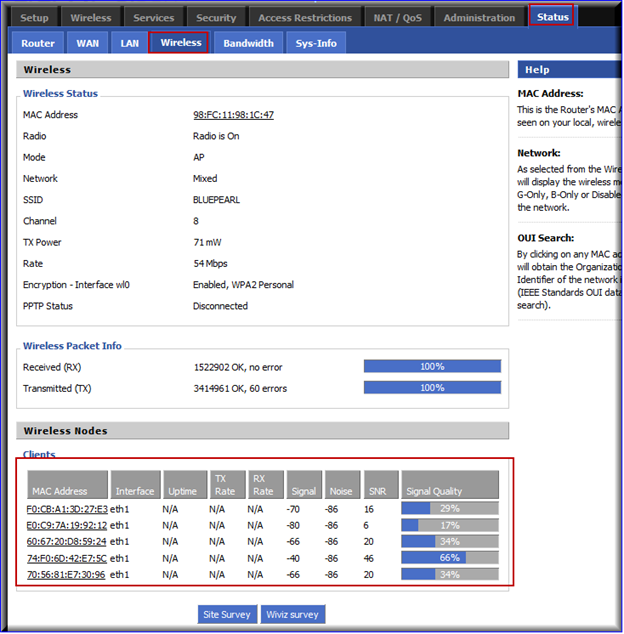This is how I did a setup of two wireless routers with same SSID.
Host Router: Linksys WRT54GS (I am replacing that with a Linksys E4200) connect WAN port to the modem.
Client Router: Linksys E1000 connected through an ethernet cable with the main router. Do not connect to the WAN port on the second router but connect LAN to LAN port.
Both routers are flashed with DD-WRT firmware and please consult http://dd-wrt.com and use their step-by-step process for how to flash your router with their firmware.
Purpose: Set up both routers so that they emit same SSID so that we have devices connected on the same subnet for easy sharing.
Host Router Set up
http://192.168.100.101
Setup > Basic Setup
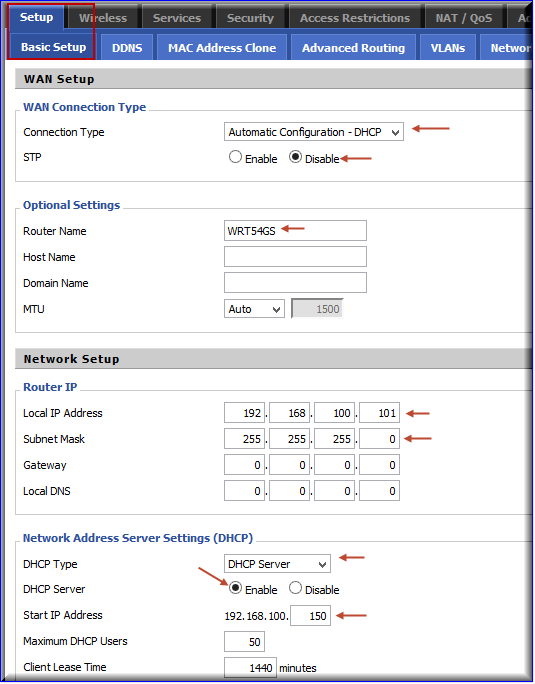
Setup > Advanced Routing
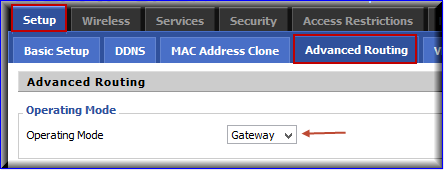
Wireless -> Basic Settings
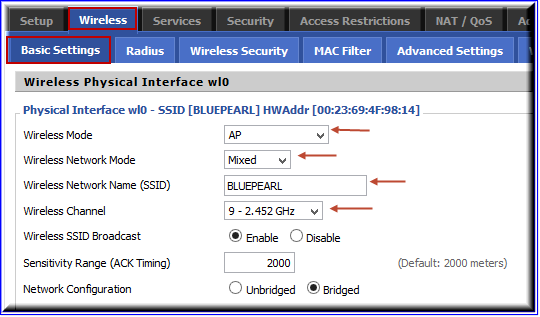
Wireless > Wireless Security
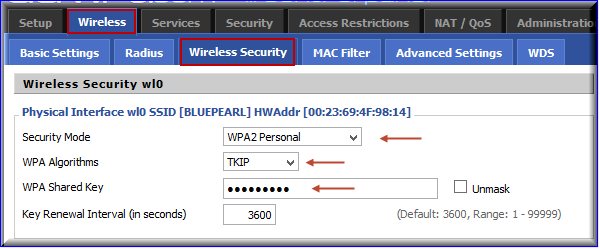
Security > Firewall
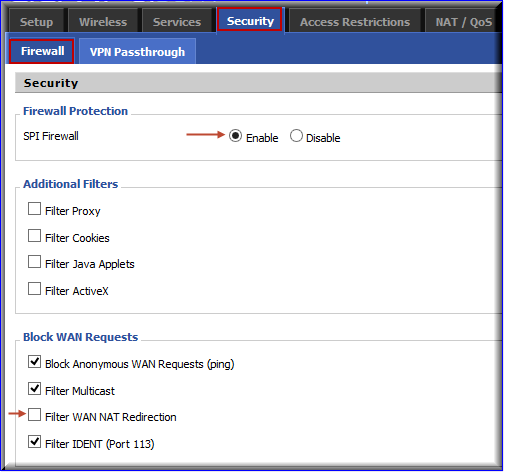
NAT/QoS -> Port Forwarding (This is to host your websites behind a router on a server)
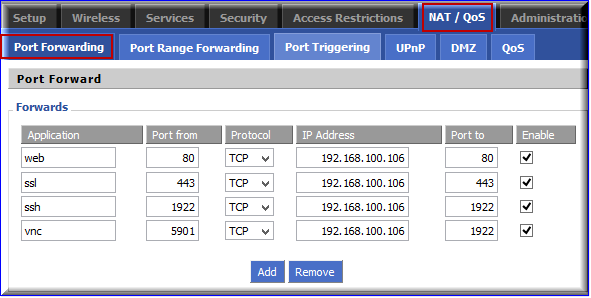
Client Router Set up
http://192.168.100.102
Setup > Basic Setup
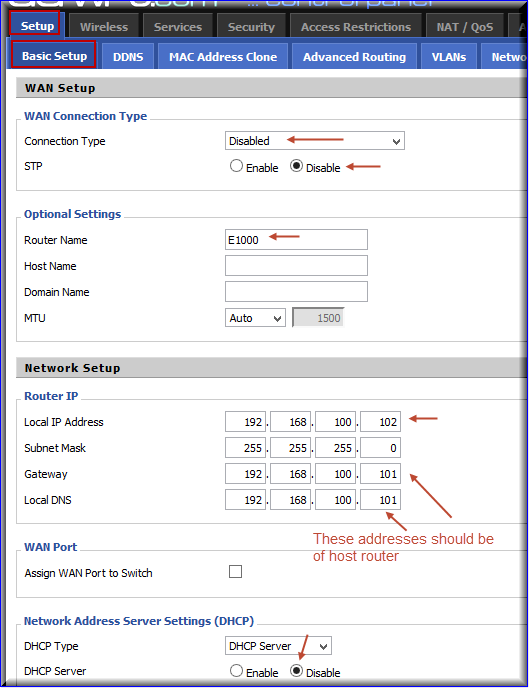
Setup -> Advanced Routing
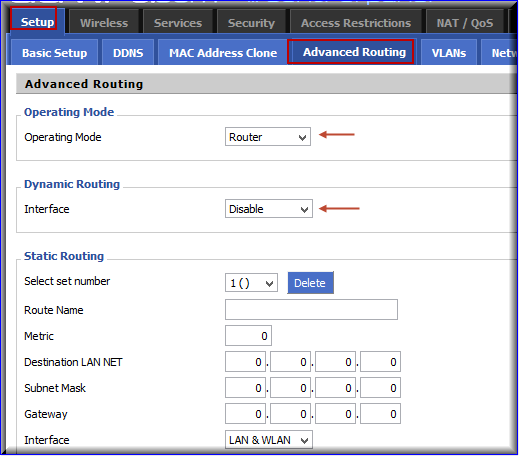
Wireless -> Basic Settings
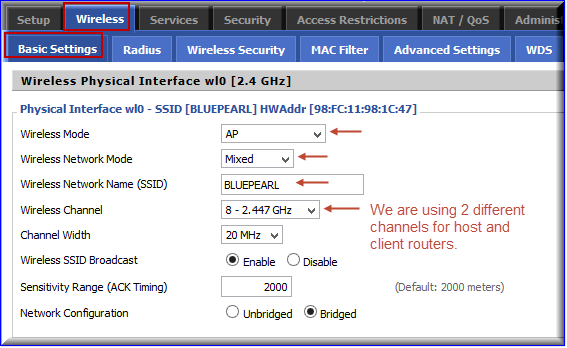
Wireless -> Wireless Security
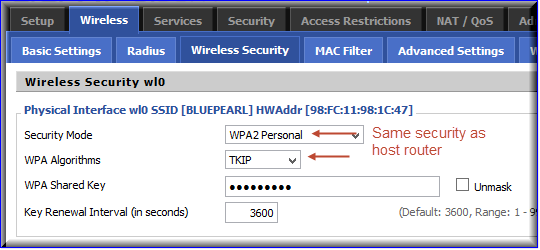
Security -> Firewall
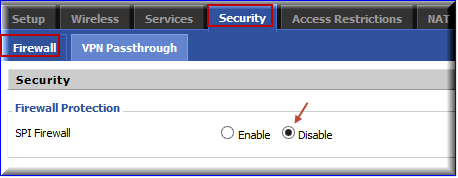
Shutdown Host Router and power it again after 20 seconds
Shutdown Client Router and power it again after 20 seconds
Wait for 3 minutes
Go to the Host Router http://192.168.100.101
Status > Wireless. Check how many clients connect to this router wirelessly.
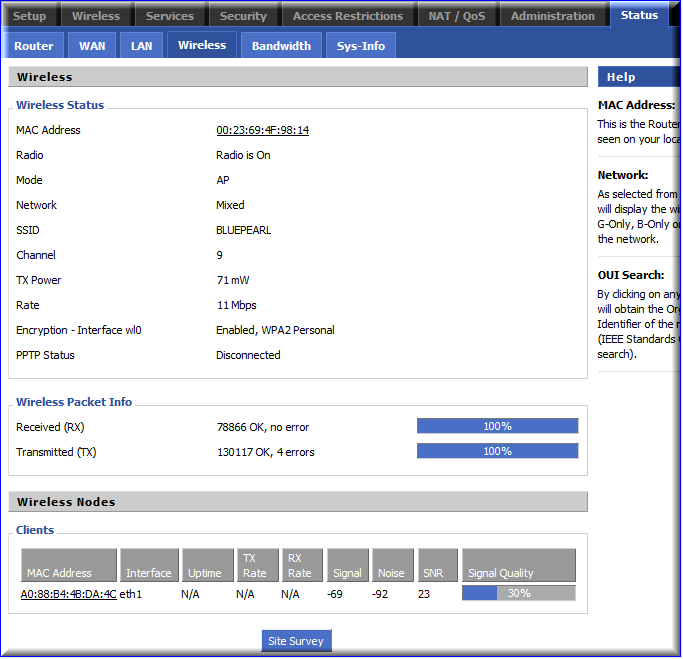
Go to the Client Router http://192.168.100.102
Status > Wireless. Check how many clients connect to this router wirelessly.